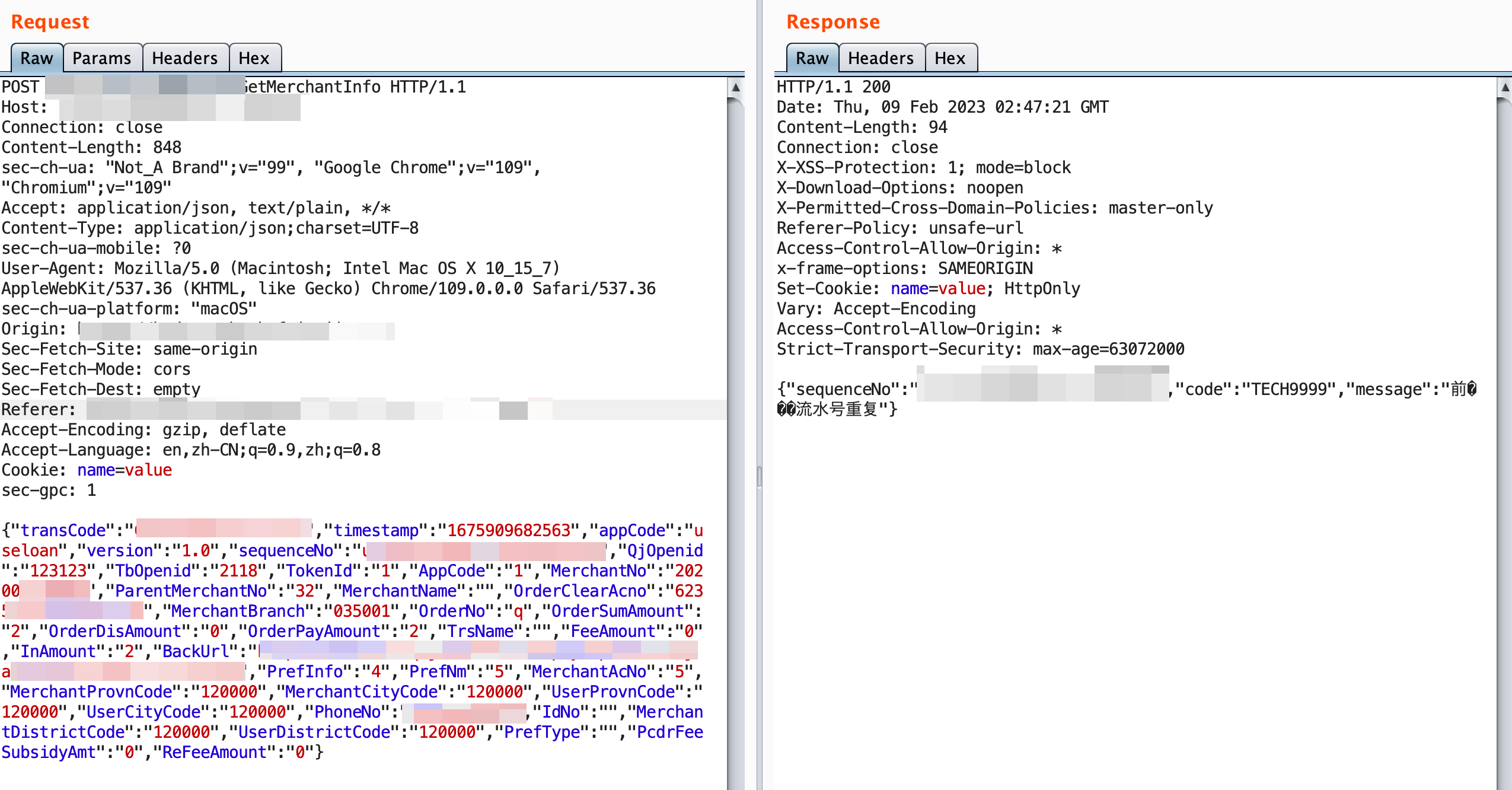前端加密对抗-通过CDP远程调用Debug断点函数
前端加密对抗-通过CDP远程调用Debug断点函数
通过CDP远程调用Debug断点函数的作用
大多时候,我们在进行断点调试网页算法的时候,会跟踪到很多莫名其妙的自己写的算法,或者是做了很多混淆的代码,这些我们自己手动转换成其他语言的算法是比较麻烦的,淘神费力。
这个时候可以通过打一个Debug断点在我们可以调用加密/解密函数的地方,然后通过CDP协议进行调用。
分析CDP协议
在devtools设置中打开
Protocol Monitor用于监测cdp协议的调用记录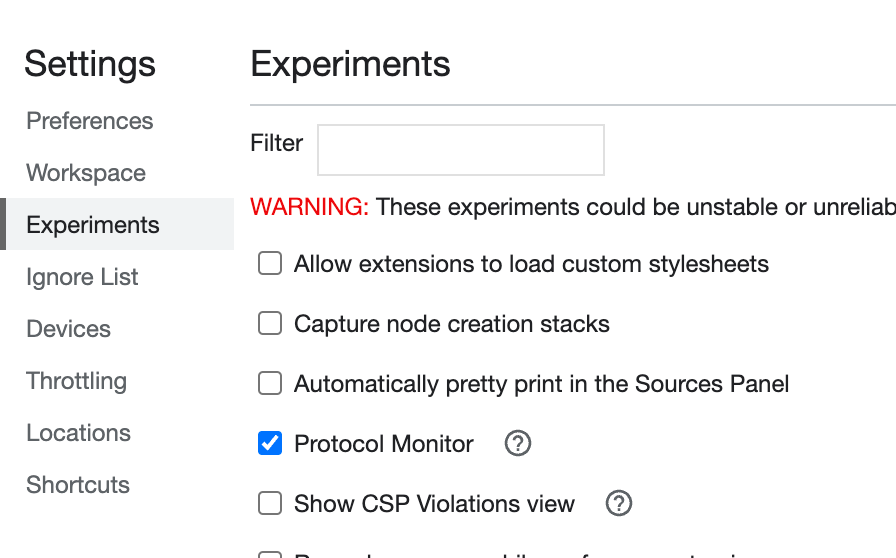
只看几个关键的cdp协议请求/响应内容。
Debugger.paused官方文档说明 此方法会返回当前Debug触发时,暂停点的callFrame信息
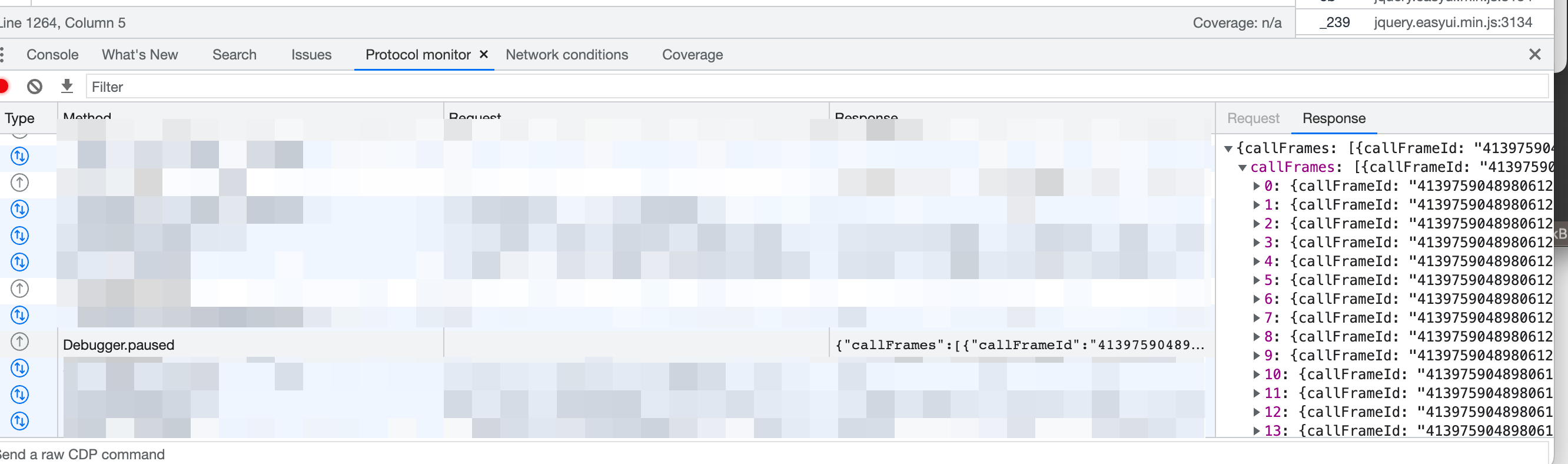
- 当我们debug在这个点,并且在console输入命令时,我们是可以调用当前暂停断点位置的所有函数作用域内的函数,此时调用时候的CDP内容为
Debugger.evaluateOnCallFrame方法,请求内容包含一个expression为执行的表达式内容
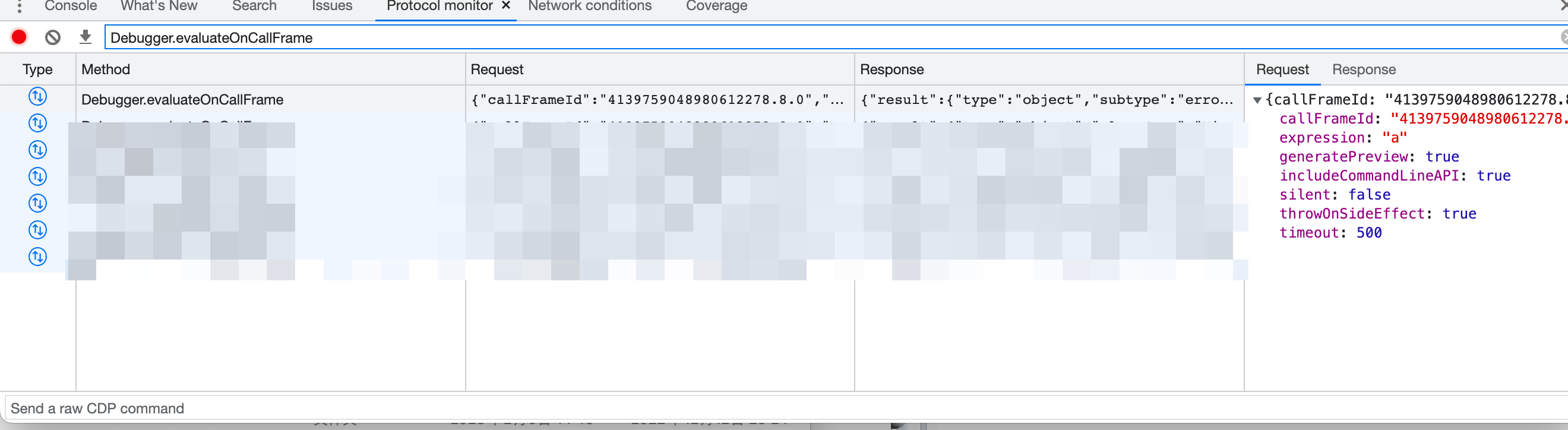
工具实现
基于以上协议的分析,我们可以自己实现一个基于当前断点位置的函数调用,从而实现一个直接调用加密/解密函数的小工具。
伪代码
1 | onEvents(`Debugger.paused`, function(event) { |
实战
1. 当前数据包的请求和响应包都是加密的状态
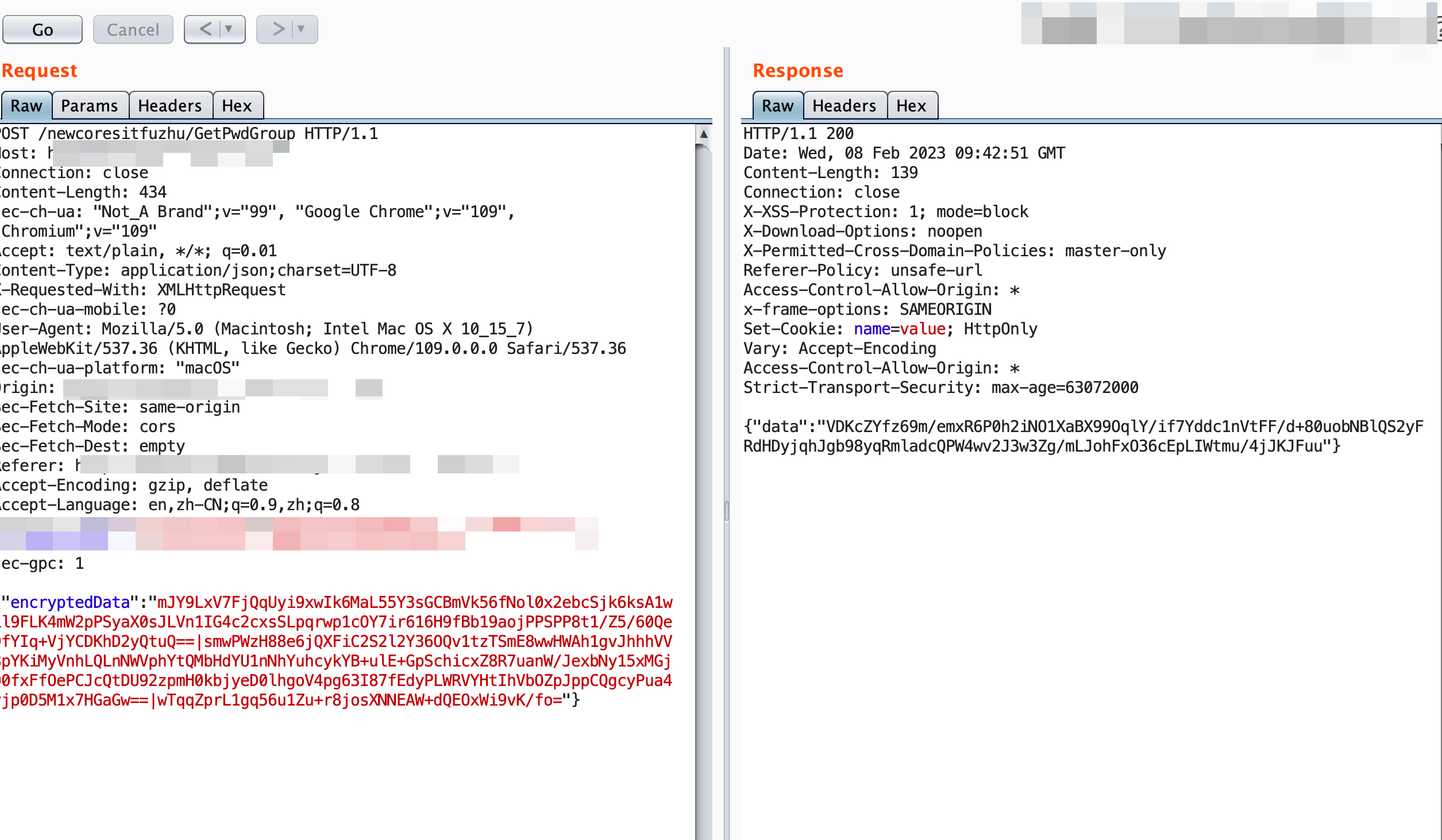
2. 查找下断点的地方
通过Networks查看请求触发的函数调用栈
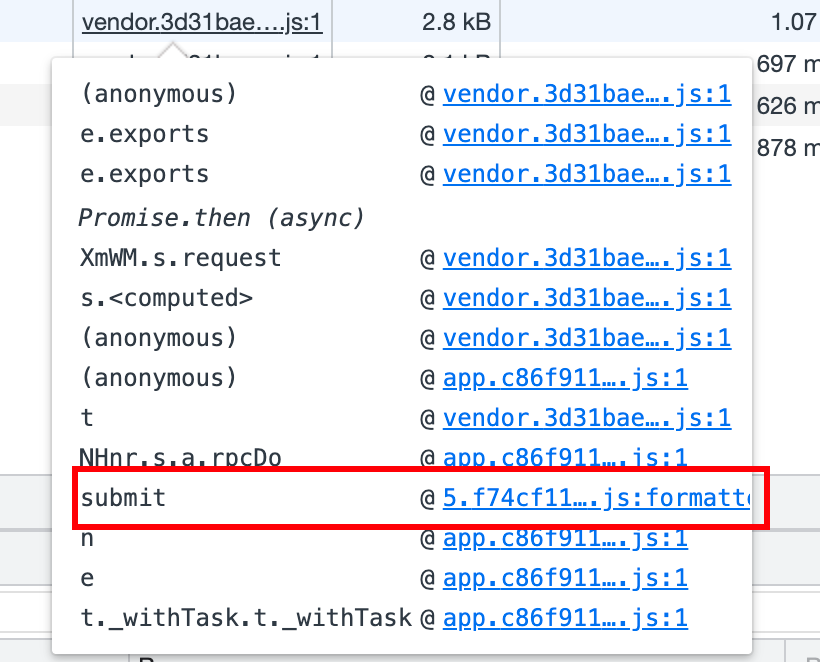
过去下断点并且触发
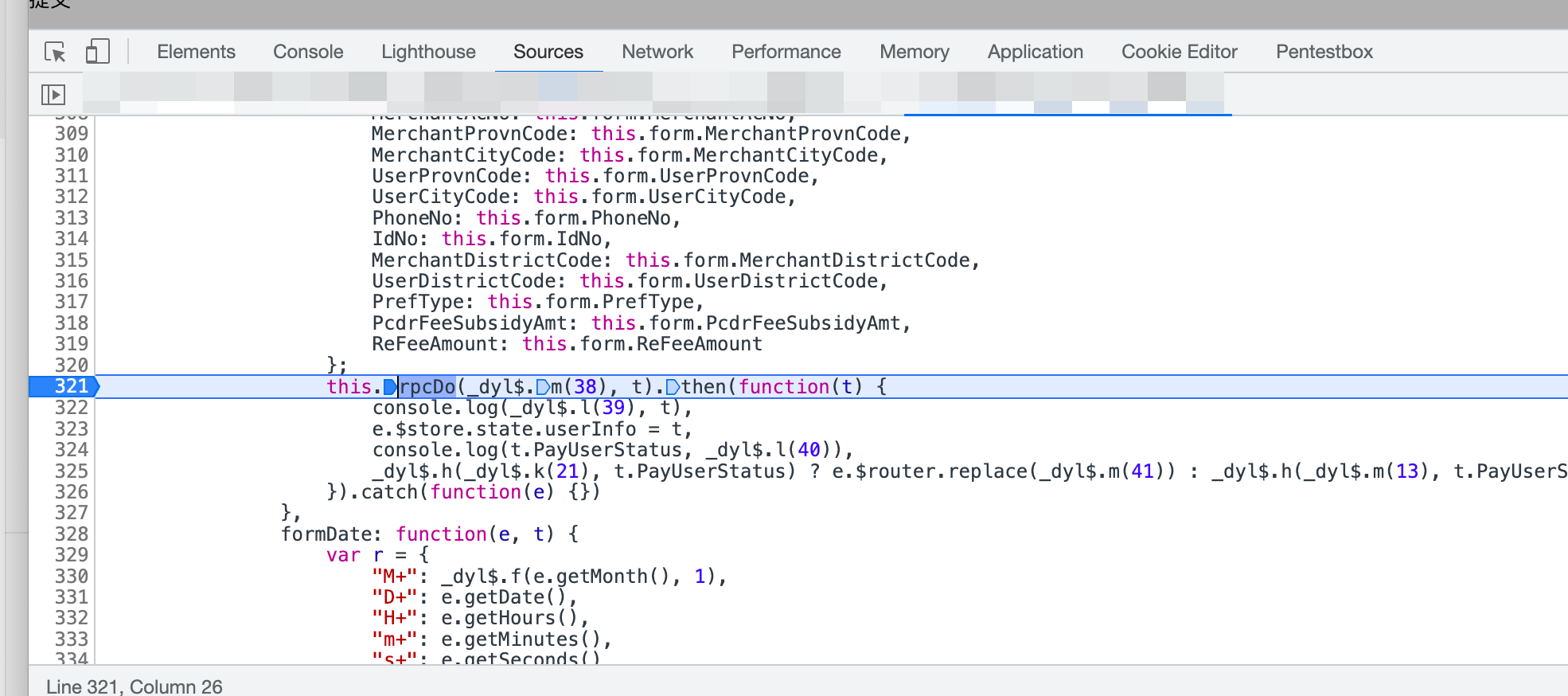
跟踪几次发现了加密算法的函数调用点,此处虽然用的是SM4加密,不过还有其他函数在处理,手动还原算法的太过于麻烦。
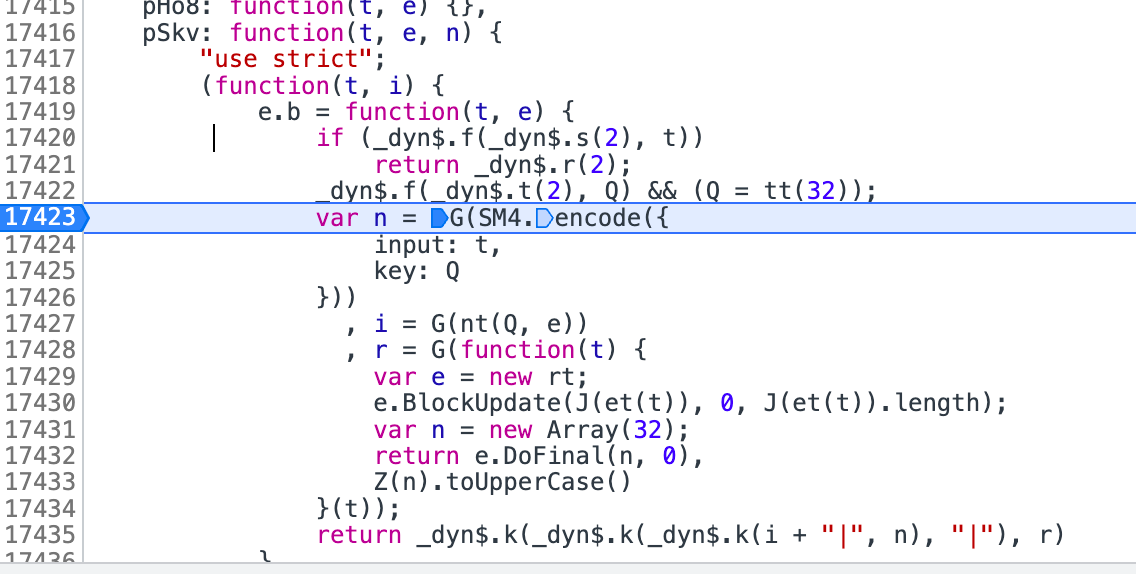
通过旁边的Call Stack调用栈回溯到上一个地方可以看到当前函数的调用方法(图中e.b这个地方是上图所示的地方,点击上一个也就是下图的(anonymous)地方)
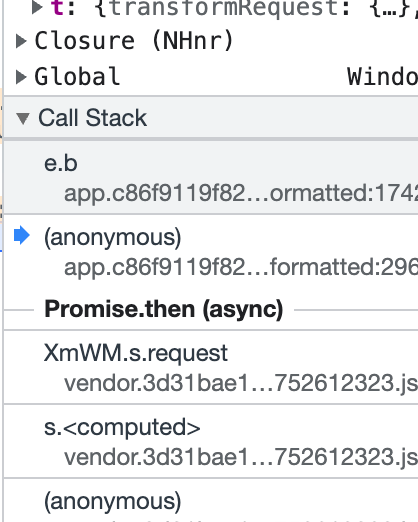
可以看到这个函数作用域下的函数加密方法为 Object(ht.b), 第一个参数为待加密的字符串,第二个参数为一个常量。我们在此处打一个debug断点,然后触发到这里
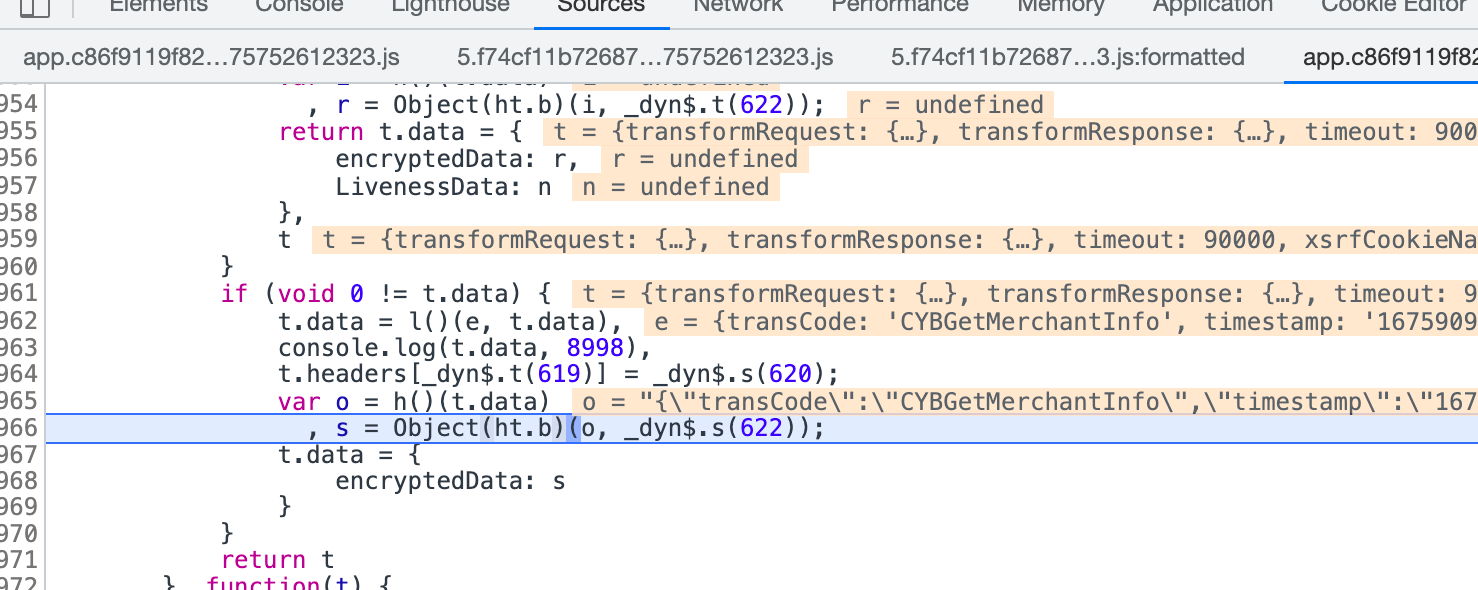
测试加密
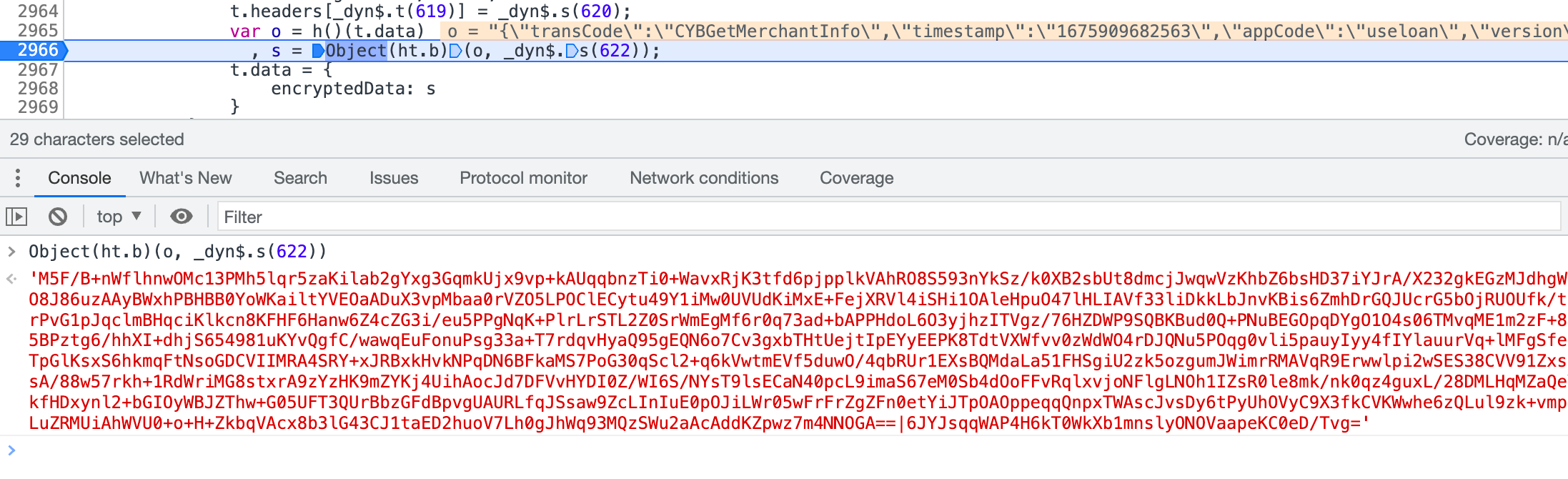
3. 工具演示
工具可以自己通过以上介绍的流程来研究并且编写辅助脚本,本质还是通过CDP协议控制。 此工具之后更加完善之后再进行开源
- 工具参数
1 | ➜ cmd ./remotejs_darwin_amd64 -h |
- 打开浏览器(有内置的chrome也可以通过连接远程remote debug port来进行操作)
- 在浏览器中找到之前找到的断点并且触发
- 远程调用, 此处通过eval参数可以传递我们的数据到debug处的console进行调用,这里和我们手动执行console是一样的结果。其中的变量都是我们可以自己改变的。
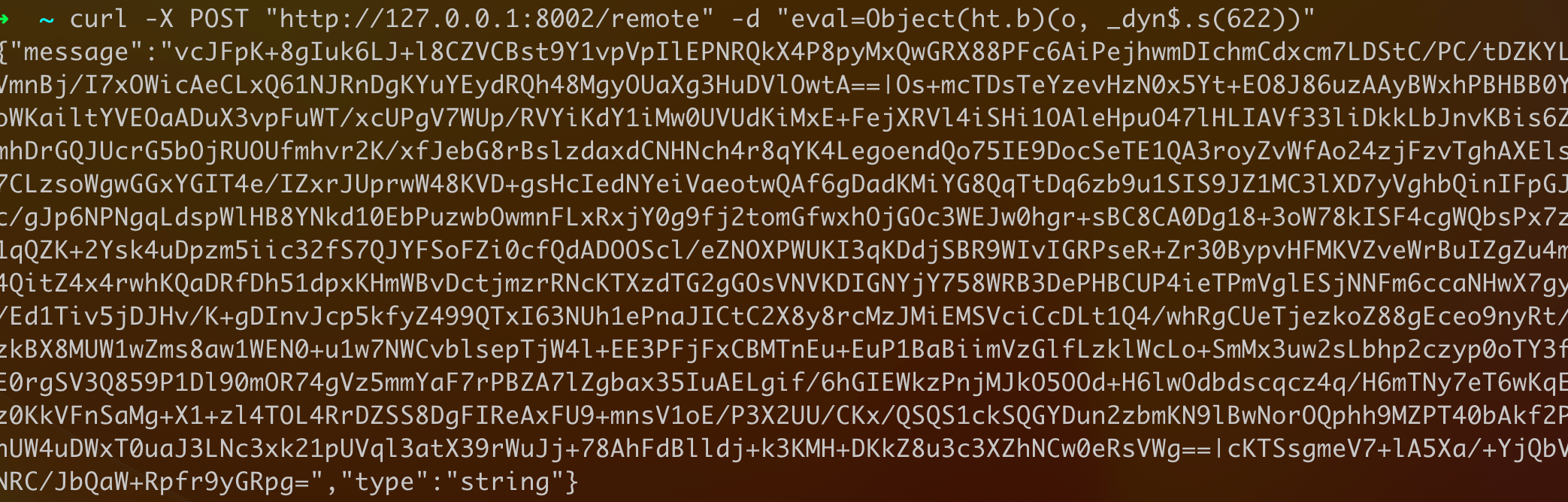
remotejs工具的日志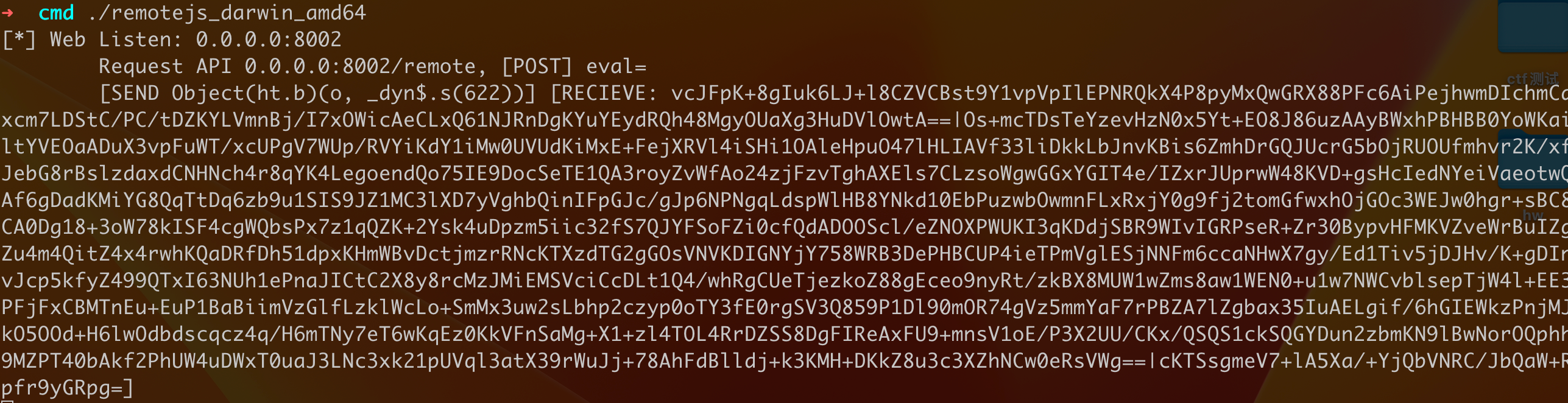
4. 结合mitmdump完成整个加密解密流程
加密函数
1
2
3
4
5
6
7
8
9
10
11
12
13def request_remote_js(self, data: str):
data = data.replace(" ", "")
r = requests.post(
"http://127.0.0.1:8002/remote",
data={
"eval": "Object(ht.b)('{}', _dyn$.t(622))".format(data)
}
)
message = r.json().get("message", None)
if message:
return message
return ""解密函数
1
2
3
4
5
6
7
8
9
10
11
12
13def request_remote_js_decrypt(self, data: str):
data = data.replace(" ", "")
r = requests.post(
"http://127.0.0.1:8002/remote",
data={
"eval": "Object(ht.a)('{}')".format(data)
}
)
message = r.json().get("message", None)
if message:
return message
return ""调用流程
1 | Burp -> Mitmproxy -- Request ---> 加密(Request Body) |
- 完整代码
1 |
|
- 最后的效果, 请求和响应都是解密操作的状态下进行